The biggest fear many businesses have about their online presence is that their websites will go straight to the dog house. There’s nothing worse than pouring hard earned money into a marketing tool and seeing no return on your investment.
A “good” website does not just attract a lot of web traffic; it encourages visitors to engage with your brand. A good website is packed with good stuff that makes visitors thirsty for more so that they keep coming back. And the bottom line is that it helps turn leads into sales.
Unfortunately, a poorly built website that is not well designed, organized or maintained will turn your worst fears into reality. You can hire a pro to get the job done right, but it’s smart to be familiar with some of the basic ingredients that will make your website useful and engaging for your visitors and make it an asset for your brand and business.
Here’s a list of 28 website features you need to keep visitors sniffing around.
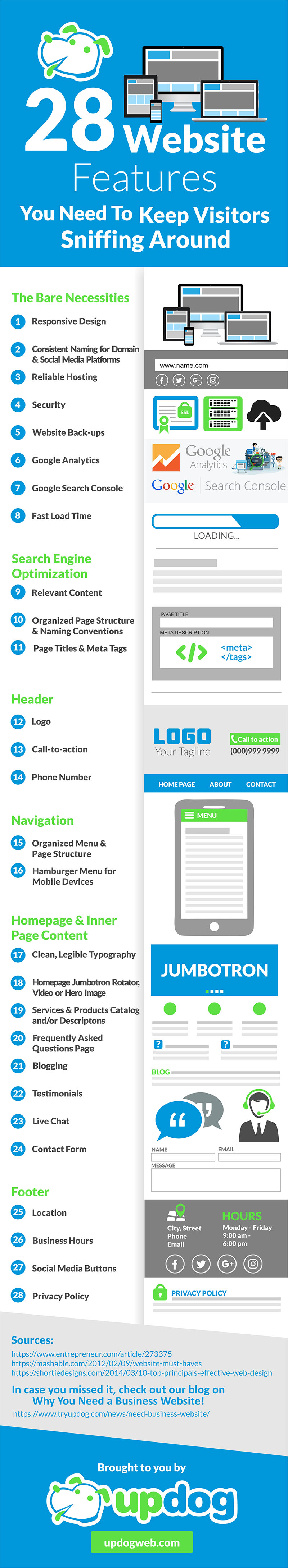
28 Website Features You Need to Keep Visitors Sniffing Around.
The Bare Necessities
Responsive Design
Responsive Design is a modern approach to website design that aims to create a seamless experience for users on any device.
Consistent Naming for Domain and Social Media Platforms
What’s in a name? Your domain name should be simple and easy to remember. It should make sense with your business, and your social media account names should match.
Reliable Hosting
Don’t send visitors to a broken website or keep them waiting. They will move on in a heartbeat. Your web hosting should be fast and reliable.
Security
You must have a SSL Certificate if you’re selling products online.
Website Back-Ups
Regular manual or automated website back-up so that you’re never at risk of losing everything.
Google Analytics
Google Analytics is a free web analytics tool that tracks and reports website traffic.
Google Search Console
Google Search Console is a free web service that allows webmasters to check indexing status and optimize visibility of websites for search engines.
Fast Load Time
Behind-the-scenes optimized code and the browser caching can work together to decrease load time. Also, minimize the size of multimedia files such as images and video.
Search Engine Optimization
Relevant Content
Descriptive content of your products and services will help search engines rank your website and make it easier for customers to find you. The key to being “relevant” is knowing what your customers want and need and what they’re searching for.
Organized Page Structure and Naming Conventions
A well-organized hyperlink structure so that your pages can get indexed by search engines and shared. This process is automated with many content management systems (CMS).
Meticulous Page Titles and Meta Tags
Page titles and meta tags are a necessity for every web page. Meta tags are embedded in the HTML code of a web page and invisible to the naked eye, but powerful tools for search engines. This process is automated with many content management systems (CMS).
Header
Logo
Clearly visible and legible logo that visually supports your brand. Should be consistent with all of your other marketing materials.
Call-to-action
Very important!! Clear call-to-action that directs users to an inquiry form, request for quote, etc.
Phone Number
Phone number that visitors can reach you at during normal business hours.
Navigation
Organized Menu & Page Structure
Don’t leave visitors guessing at where to get the information they need on your website. It should be obvious from the get-go.
Hamburger Menu for Mobile Devices
The hamburger menu is a collapsible navigation for tablet and cell devices that allows you to display the full website navigation in a limited space. It’s a convention of responsive design.
Homepage & Inner Page Content
Clean, Legible Typography
Large, clean and simple typography treatment is in, especially for responsive design, because it reads well on all device types.
Homepage Jumbotron Rotator, Video or Hero Image
Most modern websites incorporate a large image rotator, video or hero image in the most prominent position above-the-fold on the homepage. These should very effectively communicate something about the brand, its products or services; it’s the first thing visitors see.
Services & Products Catalog and/or Descriptions
Visitors need information about the products and services your business has to offer. Make sure that it’s there and that they don’t have to hunt for it.
Frequently Asked Questions Page
What are the most common questions you get about your products and services over the phone? Save your customers and your customer service reps a lot of time and effort by publishing the answers on a FAQ page.
Blogging
If you’ve got the time, energy and resources, the blog can be one of the most valuable assets your website has because: blog = content, content = indexing, indexing = search engines and search engines = keywords. Keywords are how visitors are going to find you through organic web searches.
Testimonials
Never underestimate the power of word-of-mouth marketing or referrals from happy customers. One of the most appealing selling points to a prospective customer is a positive review from someone who is just like them.
Live Chat
There’s no better way to help an interested customer than to provide them with immediate access to you. Live chats allow your visitors access to you in real-time.
Contact Form
Keep your contact form as simple as possible. Use captcha or anti-spam tools to weed out the spam.
Footer
Location
Whether you have a walk-in location, mailing address or a mobile business, ensure visitors can find out where you are located or where your primary area of service is.
Business Hours
Include your normal hours of operation whether you have a walk-in location or do most of your business over the phone. Even if your business is accessible 24/7, say so.
Social Media Buttons
Integrate links to any social media platforms your business has a presence on. They should be included in the footer, at a minimum.
Privacy Policy
If you are gathering information from visitors, you need a privacy policy page.
Sources
“50 Must-Have Features for Small Business Websites (Infographic),” by Carly Okyle, Entrepreneur, published April 2, 2016 https://www.entrepreneur.com/article/273375
“10 Essential Features of Every Good Business Website,” by Lauren Drell, Mashable, published February 9, 2012 http://mashable.com/2012/02/09/website-must-haves
“10 Top Principles of Effective Web Design,” by Sofia Woods, Shortie Designs, published March 4, 2014 http://shortiedesigns.com/2014/03/10-top-principles-effective-web-design/
In case you missed it, check out our blog on Why You Need a Business Website!


